Ad placement is the most important thing which you should always keep in mind while Blogging. The better the ad placement, the better the click through rates. But Unlike Wordpress, Google Blogger doesn't have plugins which can make your tasks easier. So, you have to insert the codes into HTML yourself. Here is a screenshot of ads inside a blogger post. Note that it will not appear in the summary of the post on the main page.
Here is a step by step instructions on How To Add Ads Inside Blogger Posts:
Next, Save your Template by clicking on the 'Save' Button and check whether your ads are appearing or not.
Any Problem? Please drop your comment(s) and I'll help.
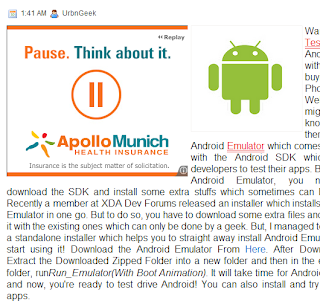 |
| Ads Inside Blogger Posts |
Here is a step by step instructions on How To Add Ads Inside Blogger Posts:
- First Create an Ad(AdSense or whatever service you are using) of size that fits your need. I recommend you to create a 300 X 250 -OR- 336 X 280 ad. Now, parse it so that it can be used inside Blogger Template. To parse your ad code, click here and then copy your ad code to the box and then click on 'Convert Ad Code' button. Then copy the parsed code to a safe place.
- Now Login To your Blogger Account, then go to Design>Edit HTML and then, using search function of your browser(Ctrl+F),
- Search for <data:post.body>.
- Now, paste one of the code above the code which you just found.
To Show Ads Aligned To Left, then ad this code:
<div style='float:left; margin-right:5px;'>YOUR ADSENSE CODE</div>To Show Ads Aligned To Right, then add this code:
<div style='float:right; margin-left:5px;'>YOUR ADSENSE CODE</div>Now, Copy Your Parsed Ad Code and replace 'YOUR ADSENSE CODE' with it.
Next, Save your Template by clicking on the 'Save' Button and check whether your ads are appearing or not.
Any Problem? Please drop your comment(s) and I'll help.
For Further Reading,



0 comments:
Post a Comment